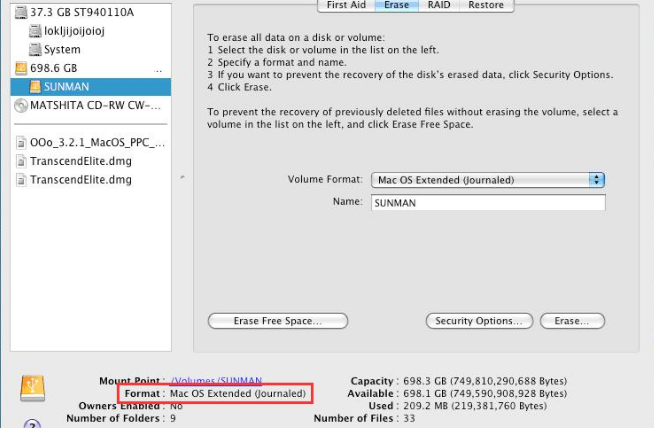You have to format the StoreJet before using on your Mac. Please follow the steps below to format your StoreJet. For Mac users, you can use the built-in formatting tool.
Warning: All your data will be deleted after formatting. Please back up your data beforehand.
Step1: Click "Go," and click "Utilities."
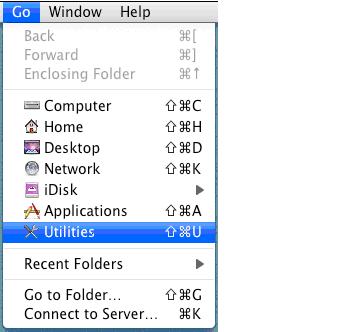
Step2: Click "Disk Utility."

Step3: Select the external hard disk, and click "Erase."
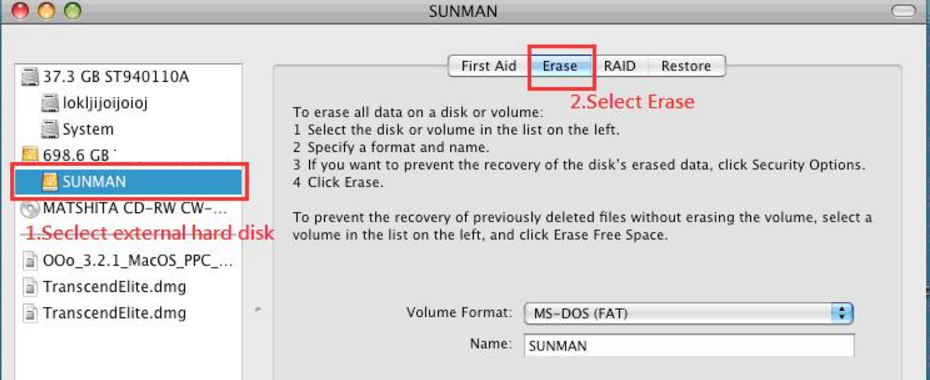
Step4: Select "Mac OS Extended (Journaled)."
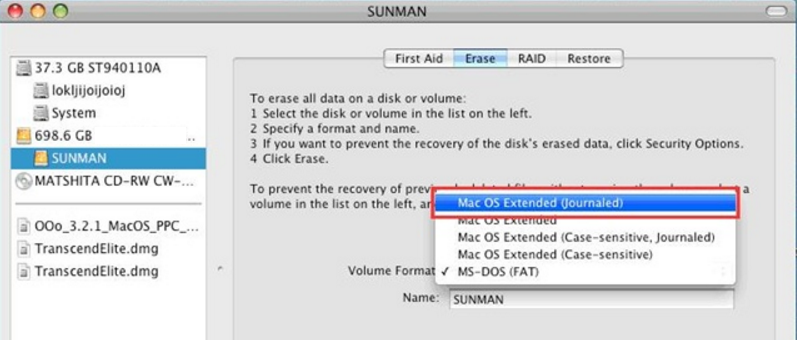
Step5: Click "Erase."
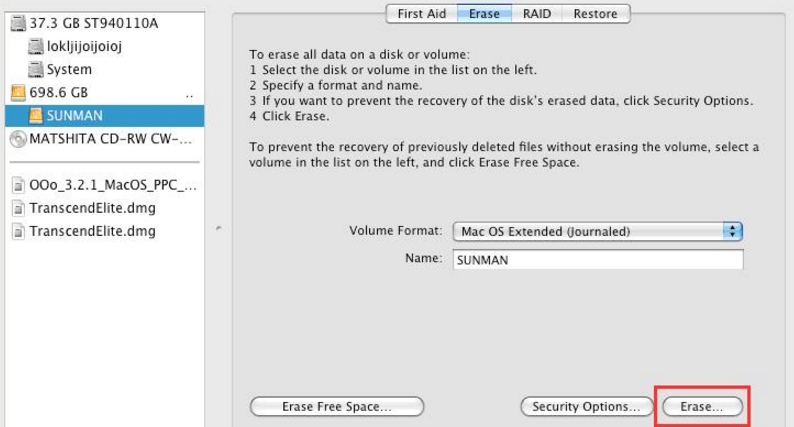
Step6: A window will pop up. Click "Erase" to start format if you wish to erase the volume.
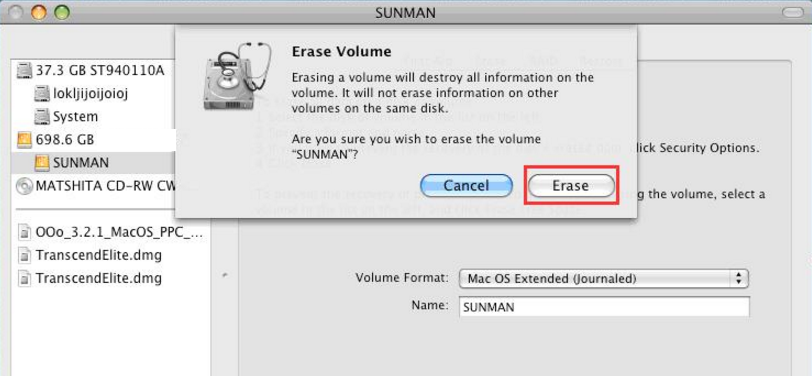
Step7: A message tells you "Preparing to erase."
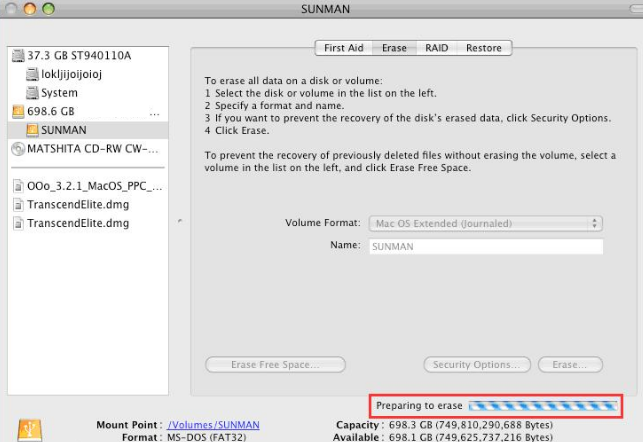
Step8: Formatting Success!!!